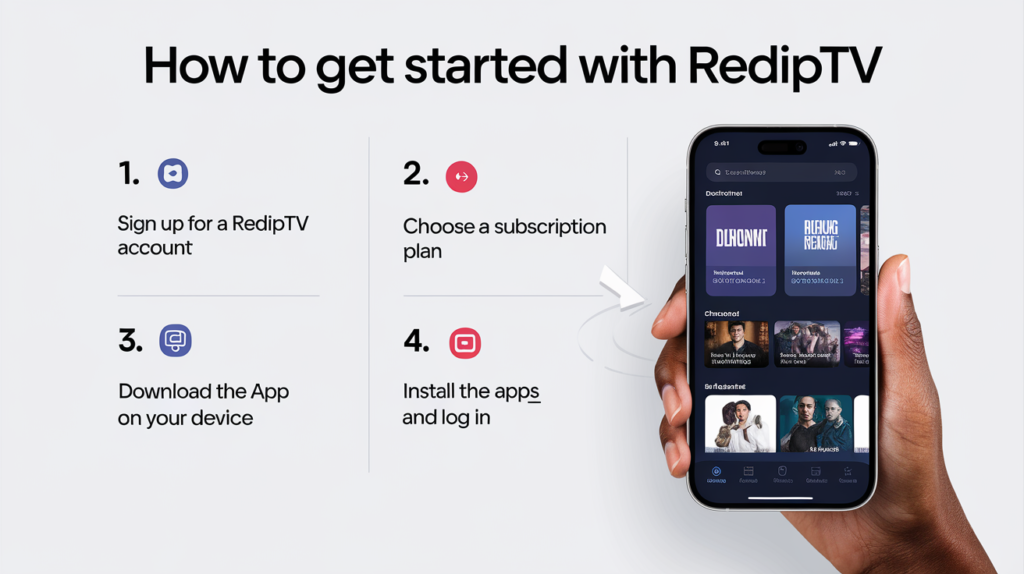
RedIPTV offers a seamless way to access your favorite TV channels, movies, and shows. If you’re new to IPTV or want to set up RedIPTV, this guide will walk you through the process step by step. Let’s get started!
Step 1: Choose the Right Subscription Plan REDIPTV
First of all, you need to select the subscription plan that best fits your needs.
- Visit rediptv.store and navigate to the subscription plans.
- Next, compare the features, duration, and pricing of each plan.
- Finally, choose the plan that suits your entertainment preferences the most.
Step 2: Complete Your Registration
Once you have chosen your plan, it’s time to register your account.
- Start by creating an account on the Red IPTV website by providing your details (email, username, and password).
- Then, verify your email address by clicking the confirmation link sent to your inbox.
Step 3: Make Your Payment
After completing the registration, you need to finalize your payment.
- Proceed to the checkout page once you’ve selected your subscription plan.
- Next, choose your preferred payment method.
- Lastly, complete the transaction and keep the receipt for reference.
Note: If you encounter a “Page Not Found” error during payment, ensure that the URL is correct or contact RED LTD customer support.
Step 4: Install the IPTV App REDIPTV
Now that your subscription is active, you can install the IPTV app on your device.
- First, download the recommended IPTV app (like Smarters Player or TiviMate) from the App Store or Google Play Store.
- Then, install the app on your preferred device.
Step 5: Configure Your RedIPTV Account
Next, it’s time to set up your account in the app.
- Launch the IPTV app and enter the login credentials provided by Red IPTV.
- Use the M3U link or Xtream Codes provided in your subscription email.
- Afterward, follow the app’s instructions to add the playlist and load channels.
Step 6: Enjoy Your Entertainment
Finally, you can start streaming!
Once configured, explore the Red IPTV library. You can watch live channels, movies, or on-demand content effortlessly. Moreover, use the search and category filters to find your desired programs quickly.
Tips for the Best Experience
- First and foremost, ensure you have a stable internet connection (minimum 10 Mbps).
- Additionally, use a VPN for privacy and secure access.
- Lastly, regularly update your IPTV app for better performance.
With RedIPTV, you unlock a world of entertainment tailored to your preferences. Therefore, follow this guide, and you’ll be streaming in no time!
For further assistance, feel free to reach out to our support team.